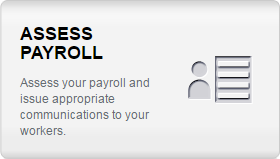Before submitting payroll data
Before any data can be submitted to Salvus the payroll structure needs to be confirmed, these are known as Pay Periods. The factors that dictate a Pay Period structure are the pay frequency, start and end date of the period, and the pay date. To set up Pay Periods, when logged in go to the icon shown above.
Is the payroll aligned to HMRC tax periods:
- Yes, follow the tax period option for each of the frequencies in use
- No, download the Pay Reference Periods template and follow the non tax period option
Please note:
- auto-enrolment assesses the pay during the pay period, not hours worked, therefore the pay date must be between the start and end dates of the pay period
- for example, if weekly pay is paid in arrears the pay period starting on 01/07/2020 and ending on 07/07/2020 has a pay date of Friday 03/07/2020, this would represent the hours worked during 24/06/2020 to 30/07/2020
Once the pay periods are set up, data can be submitted.
Submitting payroll data
Do you use Moneysoft payroll software? Please see the specific data template and process here.
There are 2 ways that payroll data feeds can be uploaded into the Salvus digital workplace pension platform:
Secure Upload is the standard pension contribution upload. A payroll data file is created and the pension members, which is not necessarily all employees, details and corresponding contributions are itemised on our standard template and securely uploaded directly to the workplace pension.
With the Assess option a Salvus import file can be uploaded and the statutory auto-enrolment letters for staff will be produced and available for the payroll professional/employer to issue to staff or if an email address is also imported the letter will be emailed directly to the staff member.
Note: auto-enrolment assessment is normally carried out in payroll, if the assessment option is required prior approval would be required.
If you have any questions...
Inevitably there will be times when you have questions about submitting data. Before contacting Salvus there are some simple steps you can take to resolve issues, such as manually review the data being submitted. Are the headers correct? Is the mandatory data present and valid? Are the contributions as expected?
Essentially, the data validation compares what is already known about the employee and what is now being submitted. If there are discrepancies it will cause issues. Equally it may be that settings in payroll do not match Salvus settings, which would also cause issues.
Salvus can be contacted at salvus.employers@hsadmin.com or via our service desk here. To help resovle any issues as quickly as possible, please provide a screenshot of any errors and provide the data being submitted, without these it is incredibly difficult to diagnose issues. Do not email sensitive data, images and data can be uploaded to the service desk securely.